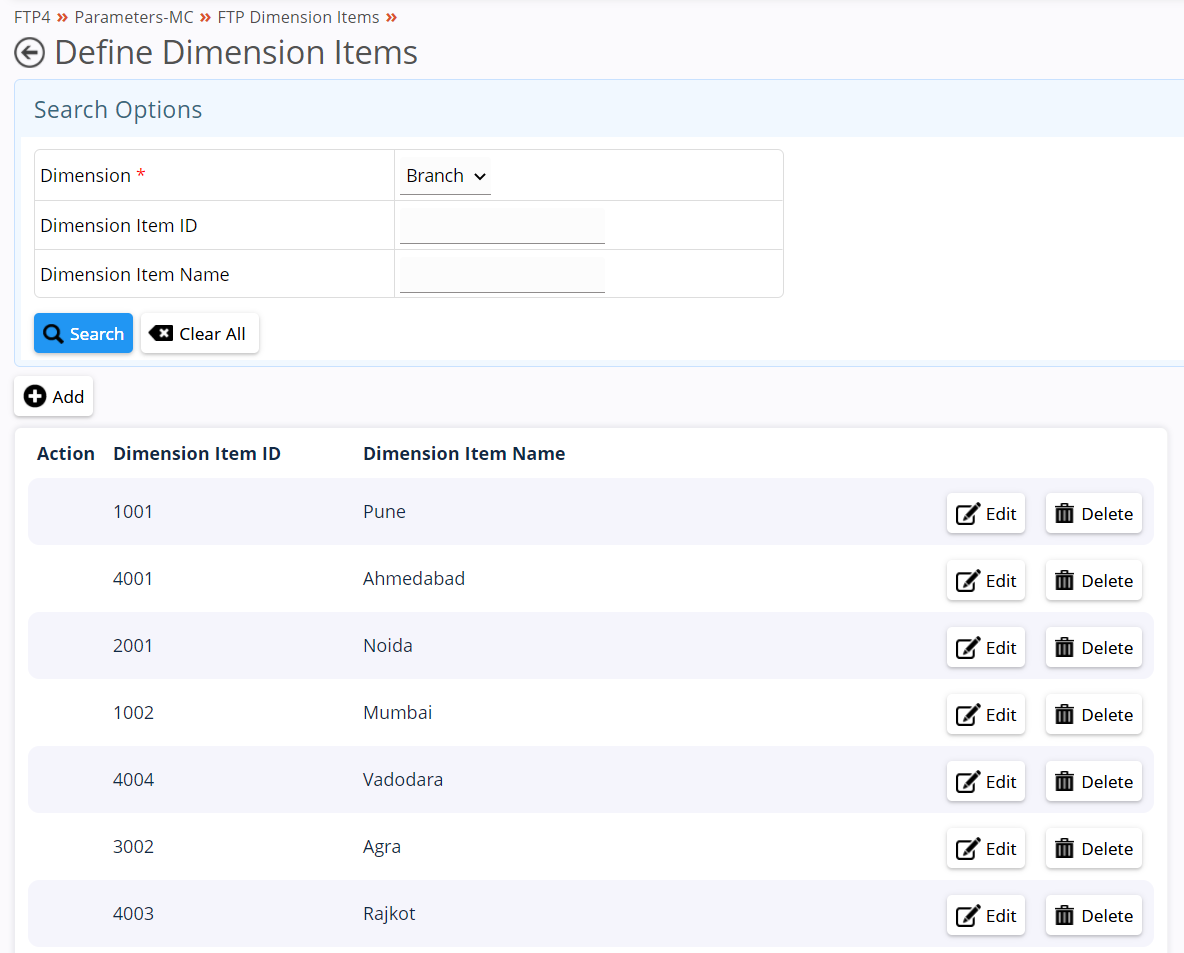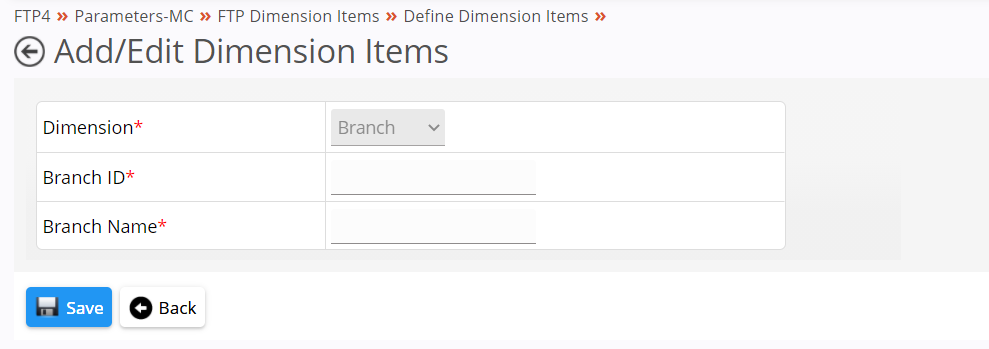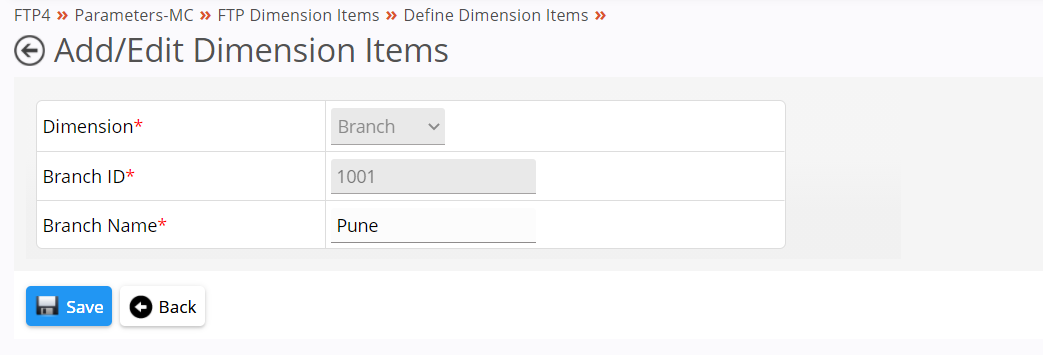4061|Define Dimension Items - Maker
Menu location
FTP >> Parameter-MC >> FTP Report Parameters >> Define Dimension Items
Applicable for roles
- RMUSER_M (RMUSER Maker)
Screen details
Maker
1. Search Screen:\
2. Add Dimension Item:\
3. Add/Edit Dimension Item :\
Dependencies
| # | Search Field | Table Or view Used | Screen available to add/edit | Screen details |
|---|---|---|---|---|
| 1 | Dimension | FTPDimDef | No | --- |
Explanation
- Select dimension from dropdown to search or add data for the dimension
- On click of 'Add', the selected dimension can not be changed from 'Add Screen'
- In 'Edit Screen', only 'Dimension Description' can be changed.
Possible errors
Validation errors #|ErrorMessage|Cause of error| -----|----------------|------------------| 1|Field is mandatory|If dimension dropdown not bound| 2|Invalid input, please enter valid ID|If dimension item ID is not proper, can not exceeds 24 characters|
Functionality errors #|ErrorCode|ErrorMessage|Cause of error| -----|-------------|----------------|--------------------| 1|PLF04162|Data already exists for Dimension ID|If an existing ID is added again|